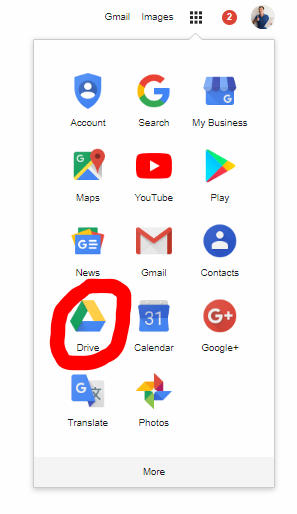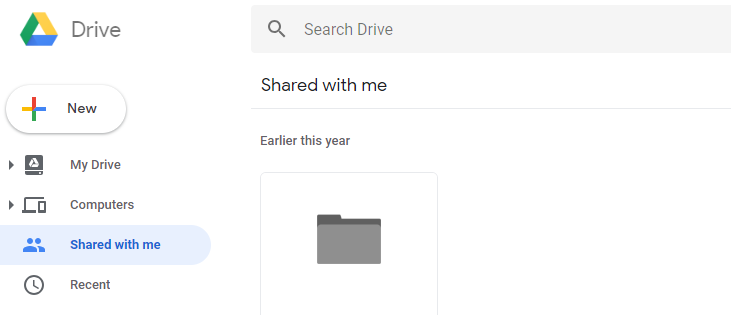Google drive data sharing
Once you have set up your Gmail account you will have access to a range of products including: Google docs, Gmail, and Google drive.
Type Google.com into your address bar.
Make sure you are signed into your google account (see image):
Click on the group of dots to the right of “images” heading, this will open up your Google apps.
Select “Drive” (see image)
This will open up your Google drive page, with main menu down left hand side (see image)
To copy an image or file from your computer to the Google drive.. click on “New” button. This will bring up another window (see Image)
You can choose to upload a file or a folder, just click on one and follow prompts to find the desired image/folder etc and add to your Drive cloud.
Your google drive account stores documents/images on-line.
Some of the benefits of using a cloud over other storage devices are:
You don’t use up any storage space on your computer/phone
You can sign in to your Google account on any device and access saved docs.
Right click on a file you want to share with another user and select “share” and a shared file will be created. You will be asked to enter the email address of the person you want grant access. (see image)
You can now build a shared folder that can be accessed by multiple users.